In this guide, you will learn how to improve Google Knowledge Graph for your business.
Let’s get started!
Knowledge Graph Card is a systematic tool offered as part of Google’s search features that make it easier for people to find the information they are looking for.
This feature improves the relevance of search responses and is available for all kinds of information on the web, including popular businesses, places, people, and any other distinguished entities that Google has enough data on.
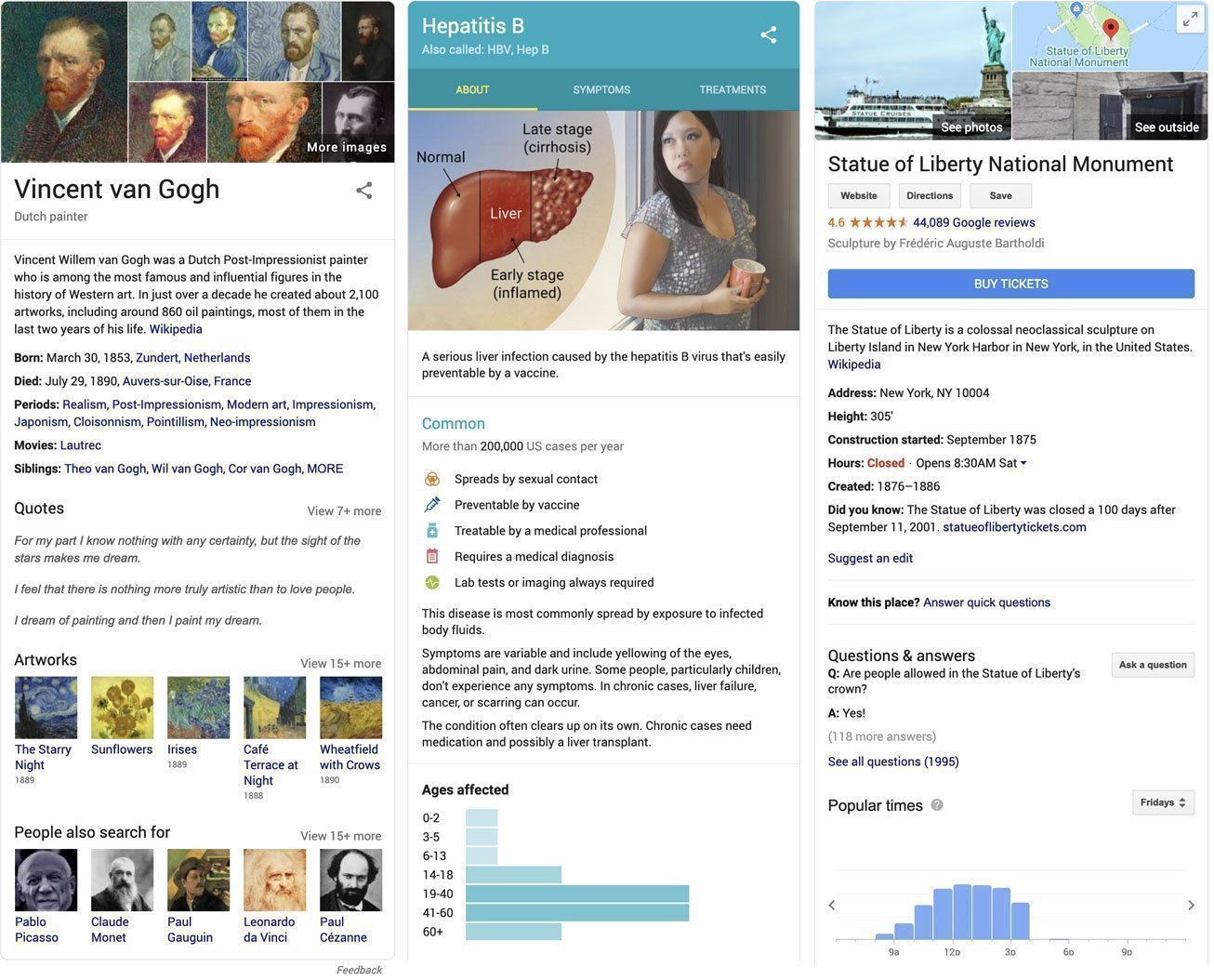
Since Google relies on information provided by the search query to create the Knowledge Graph, results are dependent on the search terms used.
Essentially, it is an intuitive database that gathers the critical details of commonly searched keywords that have been previously used to find specific information, gathering groups of information together and displaying it in an easy-to-read display at the top of the search results page.
The below sample shows a Knowledge Graph Card for Apple. Since Apple is a large company, you will notice that they have a lot of information, and you are able to see the important details, including contact information, trends, and other pertinent details at a glance.

This function is now a part of Google’s normal search parameters. You don’t have to go to advanced settings or do anything differently.
Instead, when you enter a keyword into the main search bar, so long as there is enough data pertaining to your query, the search engine automatically crawls and generates a Knowledge Graph Card.
The following sample shows the Knowledge Graph for our business, Amberd Design Studio. Notice how it shows not only the local contact information but also other important details, including social networks and rating statistics from Google and Facebook Pages reviewers.

Now, imagine how much easier it would be for people who are looking for your product, shop, or services, and when they enter your business name, they would see everything that they need to connect directly without searching for it.
You can probably see how this would be a helpful tool for business purposes. It makes it so that your pertinent information is listed clearly on top of the page in an easy-to-read format.
Now, the question is, how do you make Google’s Knowledge Graph Cards work for you?
Using Google Documentation to Optimize Your Business Search Results
In order for your business to show up with the Knowledge Graph Card, you need to be sure to provide all of the pertinent information for Google’s search engine to be able to create and populate a card. You can help this process along by following these next steps.
Step 1: Do Your Part to Enhance the Knowledge Graph Database
Any business owner understands that the key to online success with Google is to provide the right kind of information that will entice your target audience, as well as to place highly on Google’s ranking information.
This should already be a priority, but if you are interested in having a correct Google Graph Card for your company, this is the time to double-check where your website stands.
The information you list is the key to creating a successful website that allows Google to connect search users with your business. If you aren’t ranking as high as you would like, consider whether or not the information on your site has the right content to attract your target audience and whether you have explained clearly what your topic or purpose is.
As Google continues to upgrade its search engine capabilities, like integrating algorithms like RankBrain in order to find specific connotations and connected terms. The more concise your page is, with natural keywords and important details about your industry or trade, the more likely that you will get more search users who are interested in what you have to offer.
As Google connects searches to your website, they are also able to get valuable data on the ones doing the search. This, in turn, will improve the Knowledge Database, thus increasing accuracy and improving the overall search performance.
Step 2: Create Usable Schema Markup Data On Your Website
To ensure that the crawler can locate your information, you want to share information on your website in a format that will display properly for the Knowledge Graph Cards. You can do this by implementing schema markup for a company website.
Include as much of the following information as you can, including:
- Complete contact details for your business (Name, Address, Phone)
- Company logo
- Social media profiles
- Wikidata profile (if applicable)
- Images/videos
This is part of the Local SEO process.
Step 3: Verify That Your Business is Set Up and Valid Within Google My Business

This step is mainly for establishments with a physical location. Since the launch of the new business platform, most companies have updated their information and submitted it to Google My Business, but if you haven’t done this yet, you’ll need to do that first.
This will allow you to claim ownership of your business and be able to proceed to the last thing you’ll need to do so that a Knowledge Graph Card can be created.
If you have already been added to Google My Business, all you should do is verify that you have ownership of your official site and a card can be created.
Step 4: Keep Information Up to Date
Be sure to stay updated on your Knowledge Graph results by performing searches for your business on a regular basis.
Google My Business allows business owners to change the information if any of the data listed is incorrect. This could be because your company information changes, information is presenting incorrectly or you want to add to a partial Knowledge Graph.
The following sections are unable to be edited, according to Google guidelines.
- Subtitle
- Wikipedia snippet
- Images other than the main one displayed
- The information related to “People also searched for”
To change your business information log in to your Google My Bussiness page and simply update the information.
Step 5: Create a Profile for Your Business on Wikidata
Wikidata is a knowledge base that allows for collaborative editing that provides structured data that also fuels the results that are seen in Knowledge Graph Cards.
By optimizing the information Wikidata has about your company, you can improve the results displayed on the Knowledge Graph for your business. It can also be a good addition to your site if you find that specific details are missing from your display.
This video by Web Marketing Today shows how Mike Svatek successfully got his business listed on Wikipedia.
Be Successful with Winning Implementation Strategies
Each step in this process will get you closer to having the information you want to be displayed straightforwardly on Google.
However, once you have each completed, you’ll have taken the appropriate measures to make your website even more accessible to your target audience.



